INSTRUCTIONS
Grab the YouTube Video ID from the browser address bar or from the 'share' code.
It looks like this: ImGwBF4wtDM
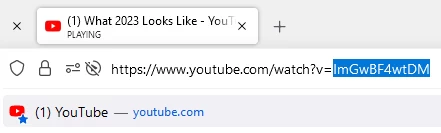 Copy and paste the Video ID into the first form field.
Copy and paste the Video ID into the first form field.

Now we just need the START time and the END time in 'seconds'.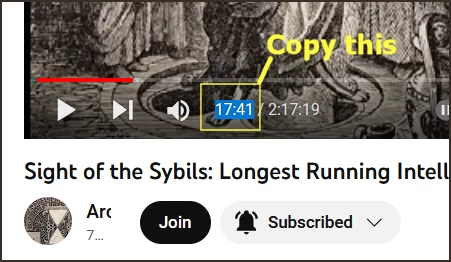 YouTube gives us the whole TIMESTAMP in HH:MM:SS ....what we need to do is convert the start and end to 'seconds'. Use my converter to do that.
YouTube gives us the whole TIMESTAMP in HH:MM:SS ....what we need to do is convert the start and end to 'seconds'. Use my converter to do that.
We copy and paste to the associated start and end values fields in my form.
Finally ...write your name or YouTube handle and enter your email and click the SEND NOW button so we can notify you of your success. When approved...you will see your clip SUGGESTED BY 'you' when you browse the site again.
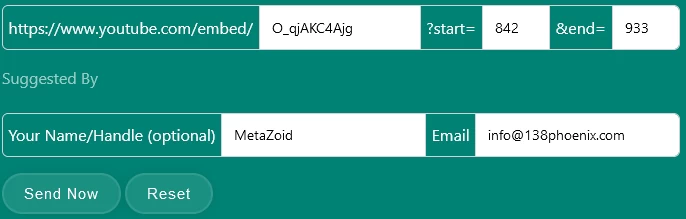 FYI: The full YouTube clip with start and end looks something like this:
FYI: The full YouTube clip with start and end looks something like this:
https://www.youtube.com/embed/O_qjAKC4Ajg?start=842&end=933
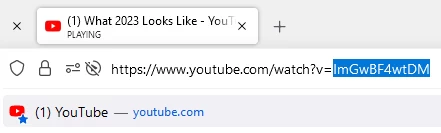 Copy and paste the Video ID into the first form field.
Copy and paste the Video ID into the first form field.

Now we just need the START time and the END time in 'seconds'.
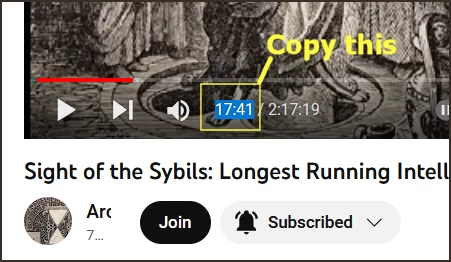 YouTube gives us the whole TIMESTAMP in HH:MM:SS ....what we need to do is convert the start and end to 'seconds'. Use my converter to do that.
YouTube gives us the whole TIMESTAMP in HH:MM:SS ....what we need to do is convert the start and end to 'seconds'. Use my converter to do that.
We copy and paste to the associated start and end values fields in my form.
Finally ...write your name or YouTube handle and enter your email and click the SEND NOW button so we can notify you of your success. When approved...you will see your clip SUGGESTED BY 'you' when you browse the site again.
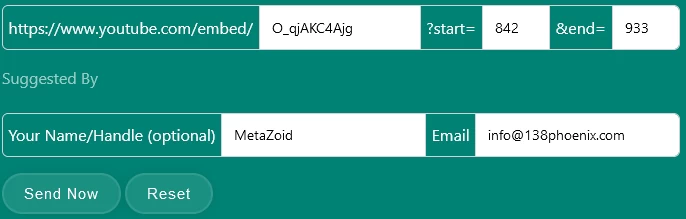 FYI: The full YouTube clip with start and end looks something like this:
FYI: The full YouTube clip with start and end looks something like this:https://www.youtube.com/embed/O_qjAKC4Ajg?start=842&end=933